Space to play or pause, M to mute, left and right arrows to seek, up and down arrows for volume.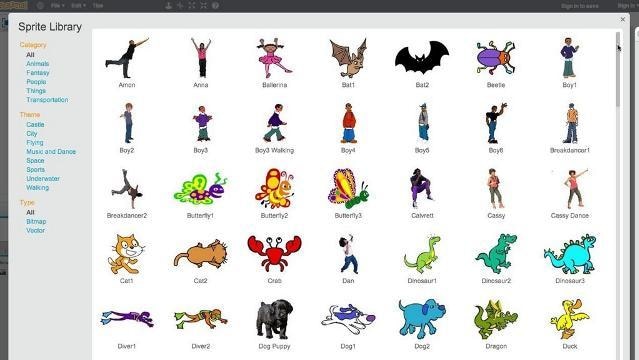
SUBJECTS: Arts, Technologies
YEARS: 3–4, 5–6
So, you have your new project in Scratch — now it's time to add a Sprite!
Watch this video to learn how to add a Sprite.
Acknowledgements
Scratch is a project of the Lifelong Kindergarten group at the MIT Media Lab.
Production Date: 2013
Copyright
Metadata © Australian Broadcasting Corporation and Education Services Australia Ltd 2012 (except where otherwise indicated). Digital content © Australian Broadcasting Corporation (except where otherwise indicated). Video © Australian Broadcasting Corporation (except where otherwise indicated). All images copyright their respective owners. Text © Australian Broadcasting Corporation and Education Services Australia is licensed under a Creative Commons Attribution-ShareAlike 4.0 International License (CC BY-SA 4.0).
Posted